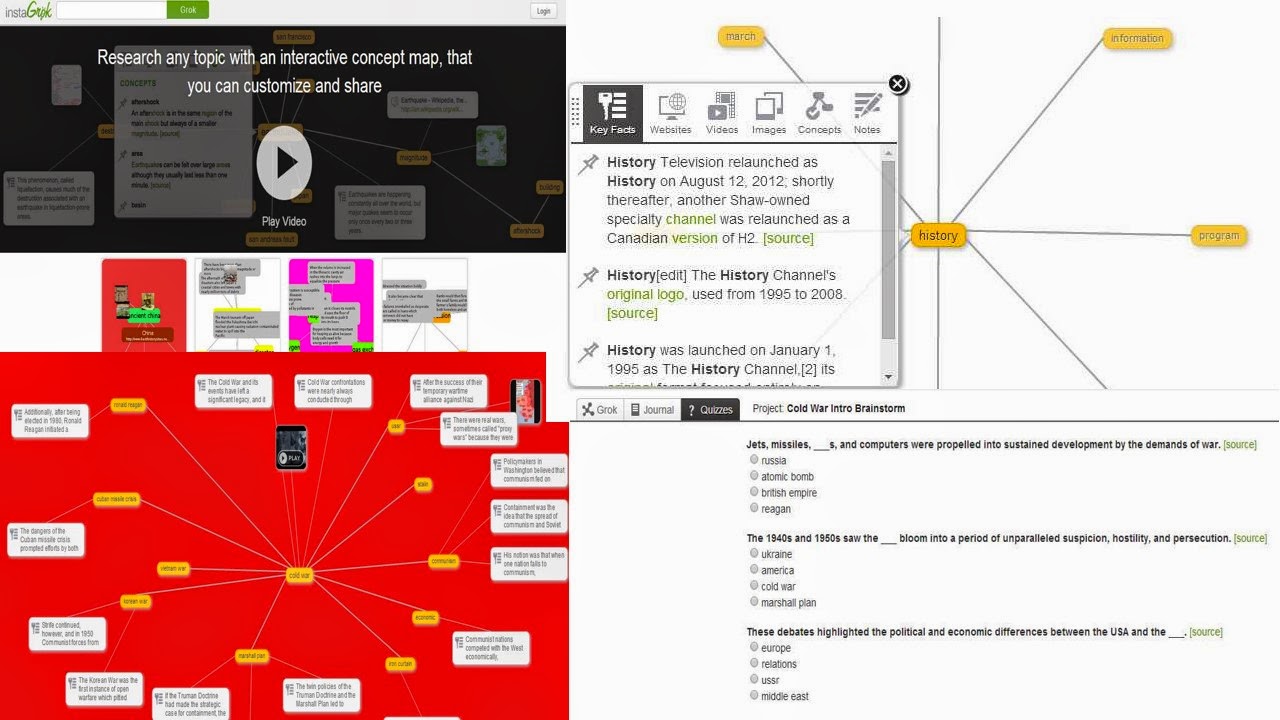Literacy in history/social studies is expressed through critical thinking, communication of ideas,civic engagement, and global understanding. To this end, the state of California is moving forward with its Civic Education Initiative. One of the 6 Proven Practices of Civic Education is discussion of current events and controversial issues. Reading the news helps our students to meet these goals and those of the Reading Informational Text strand of the Common Core. We are living in an age where media is at our fingertips...whether at the touch of a keystroke on a computer, tablet or cell phone these days. Four engaging opportunities for our students to access current events are Newsela, Newseum, Newsmap, and Vox. All of these news outlets provide news in an engaging manner to make the content focused and accessible to today's students on their website and through Twitter.
Newsela opens up many opportunities for the news and our students with their FREE high interest news articles. Have you had to deal with students in your class at different reading levels? They take news articles from major publications and adapt them to five different reading lexiles. News articles are categorized into seven categories: war and peace, science, kids, money, law, health, and arts. Additionally, some of the articles come with quizzes to check the student's reading comprehension. These articles lend themselves to close reading activities to facilitate reading comprehension.
Newseum is more than an amazing museum to visit in DC. They also have a host of educational resources in their Digital Classroom, program archives, and their Front Pages is invaluable for current events. Having taught International Relations and World History, the Newseum's Front Pages is a site to keep bookmarked and get your students familiar with. Using their Sort Papers by Region link, you can customize what part of the world to have your students explore. What I loved is for them to see the front pages of different countries. If there was a major international news story played out here in the US, was it positioned so in other countries? This led to some great conversations. In every region they have, we were always able to find at least one newspaper in English. Have your students click on the newspaper and then the blue website hyperlink on the top right of the newspaper front page to see more in that publication--- this can be so eye opening for students. This is also a great resource for students whom English is not their first language and foreign exchange students. Another feature is to search the US headlines to show students how news can be regionalized and illustrate bias.
Newsmap is a great aggregate tool to visualize trending stories. Newsmap categorizes the news into seven color coded categories: world, national, business, technology, sports, entertainment, and health. You can select which categories you wish to display on the bottom right to customize your screen. The larger the box, the more the topic is trending. Again, this is a great visual tool for students. Hover over of click on the box to read the article. You can also select region and language options on the top toolbar. This is a great website to use with students when you are wanting them to research or select news stories related to a particular category.
Vox is a general news site with a mission to EXPLAIN the news. This is the project of journalist and blogger Ezra Kline launched this month. So far it looks great. The home page lists current news articles, Understand the News with related articles and fact cards to help one better understand the topic, videos, and conversations. The articles sometimes contain highlights of key items and include hyperlinks to provide contextual information for portions of the articles. What myself and some of the students have found useful are the fact cards. Theses are great for helping students understand the context and key points, especially in world events. The cards are also easy to share as a deck on Twitter or print out for a classroom jigsaw activity. Vox is looking like a resource to keep our eyes on and I'm looking forward to using this with my students. Again, another great source for close reading activities with students.